Project management software is a booming industry. Organizations of all sizes use collaboration software of some sort to document and organize their projects and tasks. At SSI, as an Odoo partner, we use Odoo to manage all of our customers projects as well as internal initiatives.
Simply put, we use Odoo to implement Odoo.
Before using Odoo, we have tried multiple other systems including Trello, Zoho, and even some home grown software. For our team, having a single platform that manages our customers, financial data, timesheets, and tasks is a real game changer. In the past we would manage a task in one system, log a timesheet in another system, then import those timesheets into our invoicing system. What a disaster. Like most service companies we almost exclusively sell our time. Easily logging timesheets that are converted to invoices with one click is a huge time-saver for our management team.
Let's take a look at the process.
Kanban
Kanban is both a strategy for doing work as well as a view type in Odoo. The general design of Kanban relies on a cards that users can move from the left to the right of the screen to indicate steps. Implementing Kanaban for project management is an art. There are certified instructors capable of analyzing and helping organizations to become more efficient using the methods.
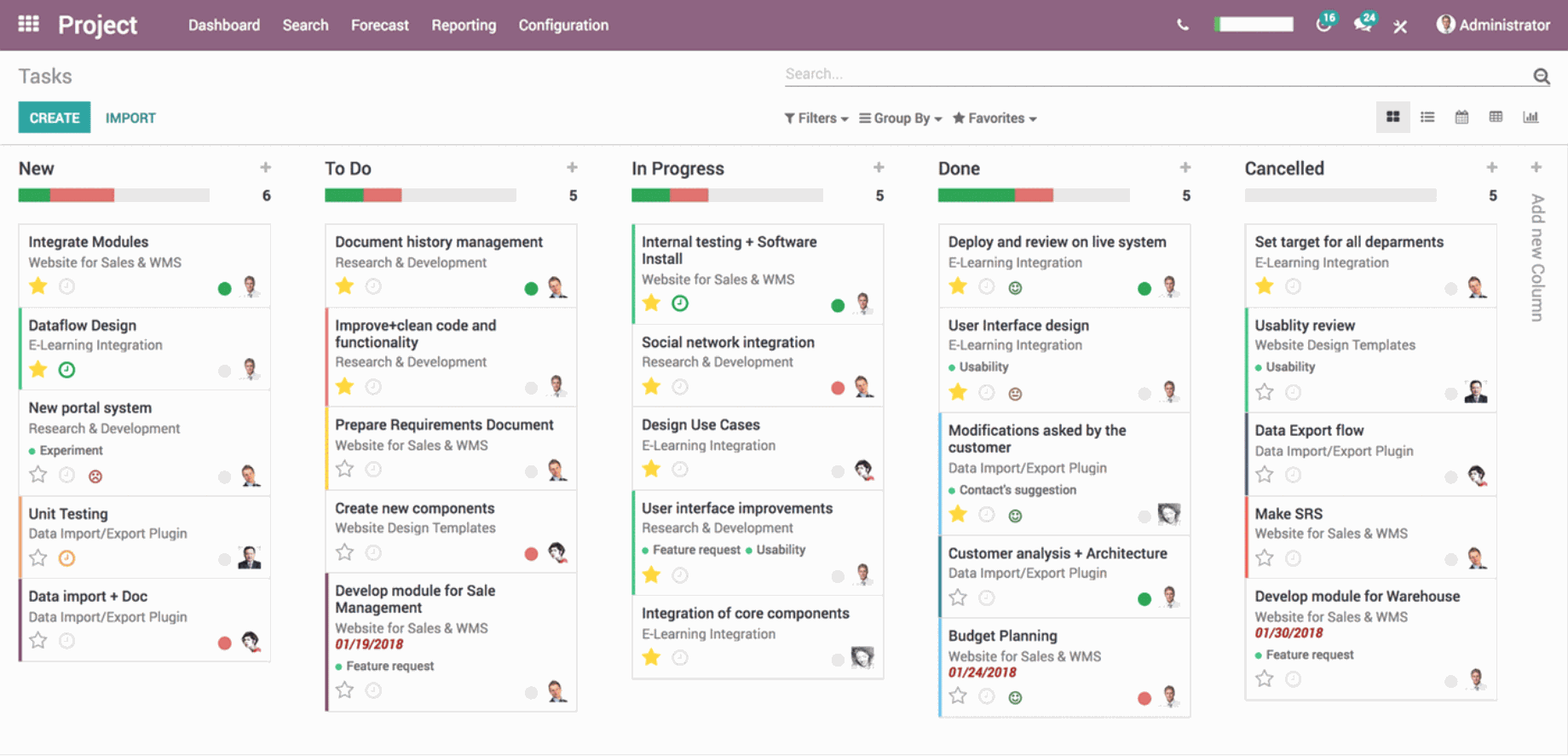
In Odoo, the Kanban View is available in every module. It is most useful in the Helpdesk and Projects modules. The premise is simple, each column represents a stage of completion. The cards (tasks) are color coded to represent different information about the task including priority, project, and readiness for the next step.
If you want to understand more about Kanban I highly recommend this video (13 minutes).
At SSI, we've invested a significant amount of time into understanding our own bottlenecks and developing the most efficient path for a card to follow through our process. We consider every task that drops into our queue to be a coffee order from a customer. The coffee has to be properly ordered, and properly filled with the least amount of delay as possible in the process.
Our Kanban Steps
The truth is that our Kanban process is constantly evolving. Like all businesses we are evaluating everyday ways to improve the system to be more efficient, profitable, and provide our customers with the highest level of service possible.
Below is our flowchart that documents the stages and detail of a customization request.
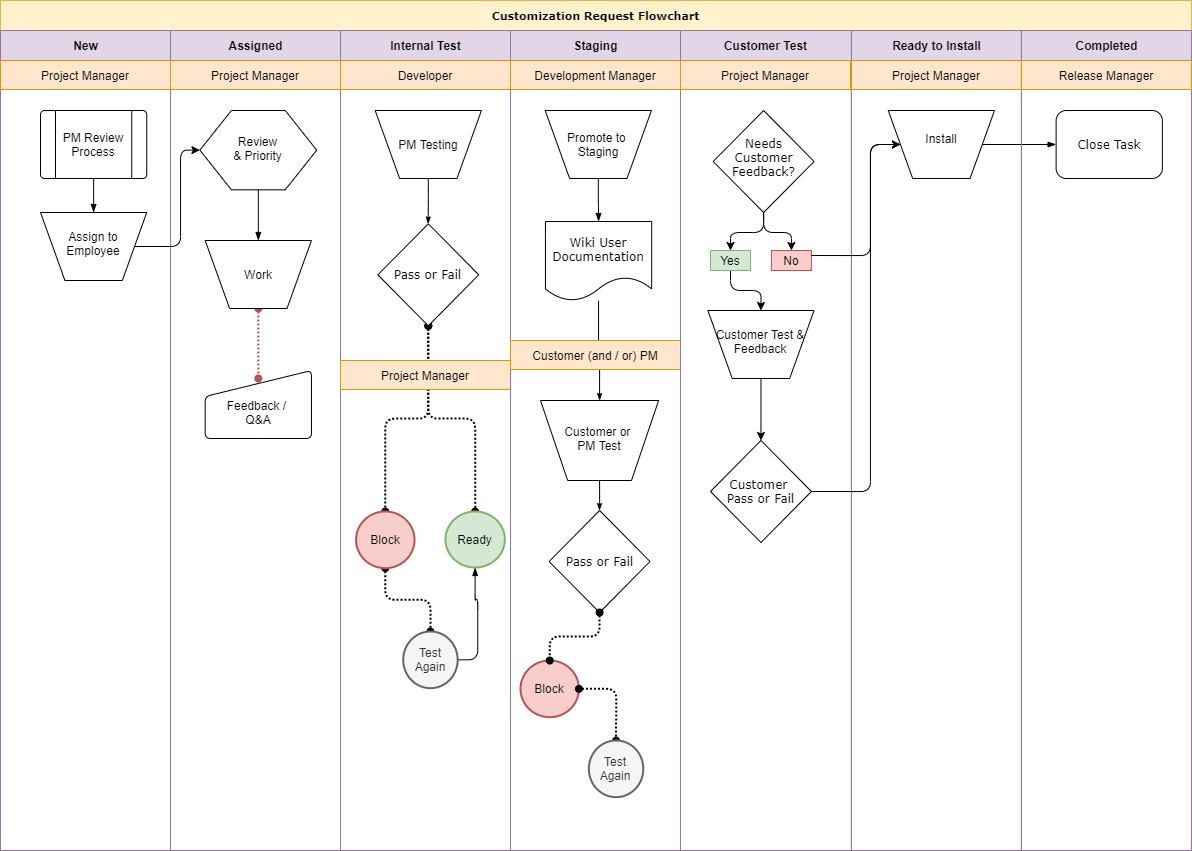
The request starts with analysis by the Project Manager. It is the PM's job to fully qualify the request and make sure it aligns with the customers business model and best practices. From there the card is reviewed by our lead developer to make sure the outcomes are clear and that there are no technical hurdles that would prohibit us from meeting the desired outcomes.
The task is then assigned to a developer who will work on the customization. After it is completed the task is passed back to the project manager for a functional test. If the customization meets the functional goals of the design spec it is reviewed and promoted by the development manager to ensure it meets our quality standards for code. At that time it is merged into a test environment with a copy of the customer's live data for final testing. The entire customization is tested again, and sent to the customer (if applicable) for their testing and review. If finally approved, the new customization is installed into the live system and the task is closed.
This process helps us to meet our quality standards for custom development, and it is completely managed by the Odoo projects system. Each Odoo customer using the Projects app has the ability to define their own process and manage it with the use of stages, tags, and color coding.
Timesheets
The Timesheets app in Odoo is of course natively available from the projects and tasks. After opening a task, our users can start and stop timers that log their time spent on a task. After stopping the timer, a simple popup allows our team to log details of the time spent on the task in the notes. These timesheets are allocated into reports that we can use to keep a customers project on budget and monitor the overall effectiveness of our staff.
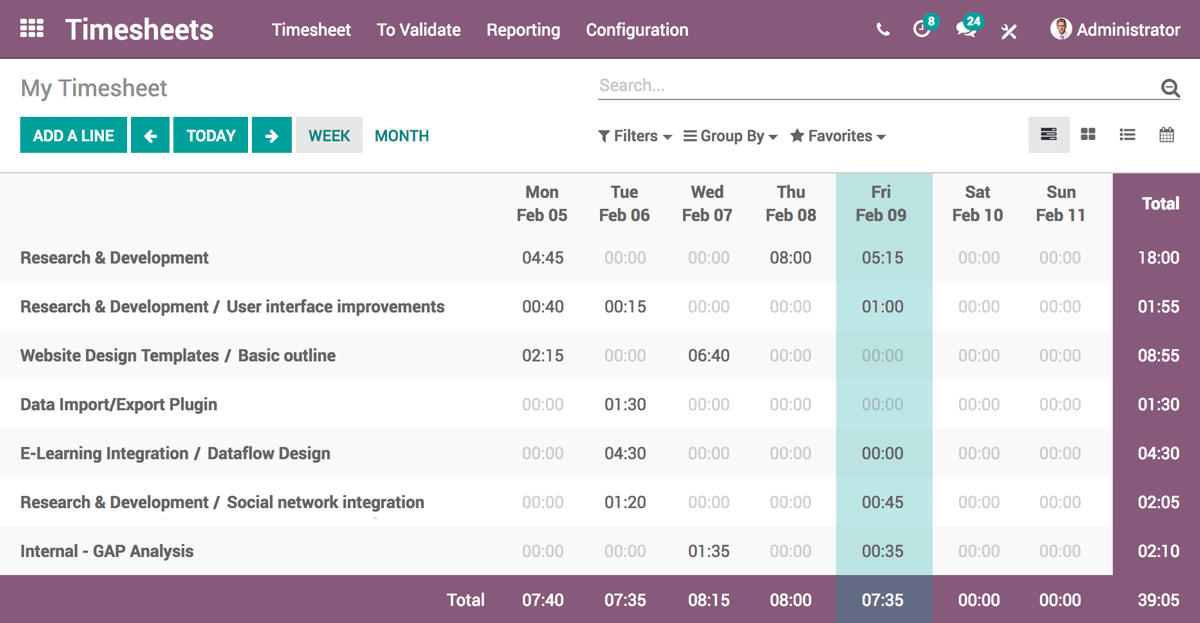
Invoicing
The final step of any service company in the project management business is creating invoices. Using the Odoo Project and Timesheets app along side Odoo Accounting, we have a streamlined, two step invoicing process.
Step 1 - Review and Validate Time. Project Mangers review all of their team's time each week for accuracy and readiness for billing. If the timesheets are approved, they are immediately ready to create invoices.
Step 2 - Create Invoices - With the push of a button all timesheets are converted to invoices that are emailed to customers for digital payment.
The entire invoicing process can be completed in under five minutes a week.
Portal
All of our projects, tasks, timesheets and invoices are available to our customers through our customer portal. Click here to learn more about how you can leverage the Odoo customer portal.